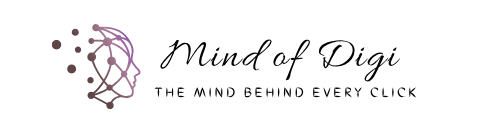So, you want to become a Technical SEO Specialist in 2025?
Good choice. It’s one of those roles that quietly drives serious impact. Not the loud, flashy stuff—but the kind that helps businesses grow in the background.
If you’re a bit nerdy, curious about how websites actually work, and you enjoy solving puzzles, you might be in the right place.
Let’s get into it. No fluff. Just a straightforward roadmap you can follow.
What Does a Technical SEO Specialist Actually Do?
Here’s the deal:
A Technical SEO Specialist is the person who makes sure search engines can actually access, crawl, and understand a website.
It’s not about keywords or writing blog posts. It’s more about:
-
Fixing broken stuff that stops pages from getting indexed
-
Making websites faster, smoother, and cleaner
-
Understanding how Google crawls your site and how to help it do that better
-
Handling sitemaps, redirects, canonical tags, robots.txt files—all the under-the-hood stuff
It’s SEO’s engine room.
Why Is This Role So Important in 2025?
Search engines have evolved, but they still need help.
Even today, a poorly built website might look fine but be invisible to Google.
Some reasons technical SEO matters more than ever:
-
Google now focuses heavily on Core Web Vitals
-
More businesses are going global → complex websites
-
JavaScript-heavy frameworks like React/Next.js need extra care
-
Mobile-first indexing is here to stay
-
AI-based content = more competition → better tech = better edge
You can’t just wing it anymore. A Technical SEO Specialist helps a site stay visible, fast, and reliable—even in a competitive landscape.
Who Should Consider This Role?
You don’t need to be a coder. But you do need to be tech-friendly.
You’ll enjoy this job if you:
-
Like debugging and solving small problems
-
Enjoy working with tools and data
-
Don’t mind poking around code
-
Are patient and a bit obsessed with details
-
Want to stay in digital marketing but not do social media or content
Skills You Need to Become a Technical SEO Specialist
Let’s break it down without sounding like a job ad.
1. Understanding How Search Engines Work
You should know:
-
How Google crawls, indexes, and ranks pages
-
What a crawl budget is (and how not to waste it)
-
The role of render-blocking JS and dynamic content
2. Site Structure and Architecture
Learn how to:
-
Build clean URLs and internal linking structures
-
Fix orphan pages and duplicate content
-
Optimize for crawl depth and site hierarchy
3. Web Development Basics
No need to be a developer, but knowing these helps:
-
HTML
-
CSS (just the basics)
-
JavaScript (especially how it affects SEO)
-
Server-side vs client-side rendering
4. Page Speed Optimization
Google cares about speed. So should you.
-
Understand Core Web Vitals (LCP, FID, CLS)
-
Use tools like Lighthouse, PageSpeed Insights, GTMetrix
-
Know how to reduce server response time and use CDNs
5. Mobile SEO
Test everything on mobile. Everything.
-
Learn responsive design basics
-
Use the Mobile Usability report in Search Console
-
Fix viewport, touch targets, font sizing issues
6. Indexing and Crawlability
Google can’t rank what it can’t index.
-
Learn how robots.txt, meta robots, and x-robots-tag work
-
Handle canonical tags correctly
-
Create and submit XML sitemaps
7. Tools You Should Master
You don’t need all of them, but here’s a solid list:
-
Google Search Console
-
Screaming Frog
-
Sitebulb
-
Ahrefs / SEMrush (mainly for audits)
-
Google Tag Manager (helps a lot)
-
Chrome DevTools
-
Cloudflare / hosting dashboards
How to Start Learning Technical SEO (From Scratch)
If you’re starting with zero experience, no problem. Just don’t try to learn everything at once.
Here’s a simple learning path:
Step 1: Understand Basic SEO First
You need a solid foundation. Learn:
-
What search intent means
-
On-page vs off-page vs technical SEO
-
How Google ranks content
Good places to start:
-
Google’s SEO Starter Guide
-
Moz Beginner’s Guide to SEO
Step 2: Get Comfortable with HTML and Inspect Tools
Open any website, right-click → Inspect.
Start figuring out:
-
How headings (H1-H6) are structured
-
Where meta tags live
-
How lazy loading works
-
What JavaScript is doing to the page
Step 3: Run Site Audits
Pick a random website and:
-
Scan it with Screaming Frog
-
Look for broken links, redirect chains, or missing metadata
-
Check for duplicate pages and canonical issues
Do this weekly. You’ll start seeing patterns.
Step 4: Learn from Real Projects
Either:
-
Fix your own blog
-
Offer free audits to small local businesses
-
Intern for an agency
Real-life problems teach more than courses.
Certifications (If You Really Want One)
You don’t need certificates, but they help if you’re applying for jobs.
Some options:
-
Google Search Central Training (free)
-
SEMrush SEO Toolkit Course
-
Ahrefs Academy
-
Yoast Technical SEO training
But honestly? Projects > certificates. Always.
Day in the Life of a Technical SEO Specialist
Here’s what a regular day might look like:
-
Review crawl errors and issues in Search Console
-
Check rankings and indexing of new pages
-
Run a site audit for a client
-
Troubleshoot a drop in traffic after a deployment
-
Coordinate with developers to fix a rendering issue
-
Analyze a competitor’s technical strengths
You’ll hop between analysis, documentation, and problem-solving.
Common Mistakes to Avoid
Yep, even pros mess these up sometimes.
-
Over-optimizing with unnecessary redirects or canonical tags
-
Blocking important pages in robots.txt
-
Forgetting to test pages after JS changes
-
Not checking mobile usability
-
Ignoring log files (they can reveal crawl behavior)
Spotting these early can save you (or your client) a lot of headaches.
How to Build Your Experience and Credibility
Want to stand out as a Technical SEO Specialist? Focus on three things:
1. Document What You Do
Every audit you do, every fix you make—write it down.
Not just for memory, but also for proof of skill.
2. Start a Blog or Portfolio Site
Explain concepts in your own words. Show examples. Share fixes.
This helps build EEAT (Expertise, Experience, Authority, Trustworthiness), which matters not only for content but also for career growth.
3. Network with SEOs
Join Slack groups, Discord channels, Twitter/X chats, or Reddit threads.
Ask questions. Help others. Stay updated.
Freelancing vs Working at a Company
Both paths are solid. Depends on your style.
Freelancing:
-
More flexible
-
You choose the projects
-
But you also handle clients, sales, invoicing
Full-time:
-
Stable income
-
Work with dev and content teams
-
Focus more on SEO, less on admin
You can always switch later.
How Much Do Technical SEO Specialists Earn?
It varies by country, experience, and whether you’re freelance or full-time.
Here’s a ballpark:
-
Beginners: ₹3–6 LPA in India / $40K–$60K globally
-
Mid-level: ₹7–12 LPA / $70K–$90K
-
Freelancers: $25–$100/hour depending on expertise
If you prove your worth (and fix real problems), companies will pay.